Android is the most popular mobile operating system in the world, with over 2.5 billion active users. This popularity has led to the proliferation of third-party app stores, where users can download APK files for apps that are not available in the Google Play Store.
Do you want to download apps that are not available in your country’s Google Play Store? Or maybe you want to get the latest version of an app before it is released in the Play Store? If so, you can use an APK file to download and install apps on your Android device.
While there are many safe and legitimate third-party app stores, there are also some that are not. These stores may distribute malware-infected APK files that can harm your device or steal your personal data.
To help you stay safe, here are 10 of the best sites for downloading safe Android APK files:
1. APKMirror (Best Android APK Website)
APKMirror is one of the most popular and trusted sources for Android APK files. The site has a large library of apps and games, and all of the files are scanned for malware before they are uploaded.
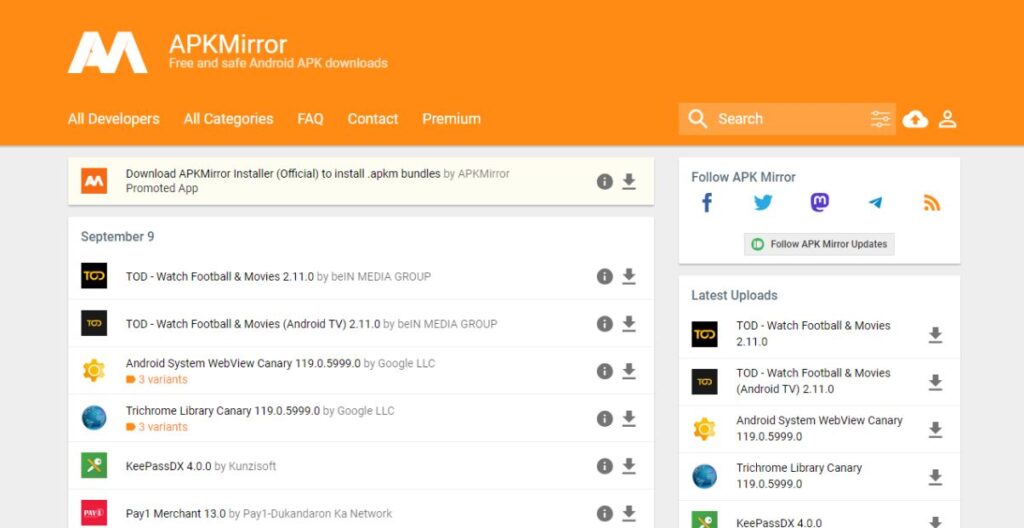
Visit APKMirror from Here
2. Aptoide
Aptoide is another popular alternative to the Google Play Store to download Android APK files. The site offers a wide variety of apps and games, and it also allows users to create their own repositories of apps.
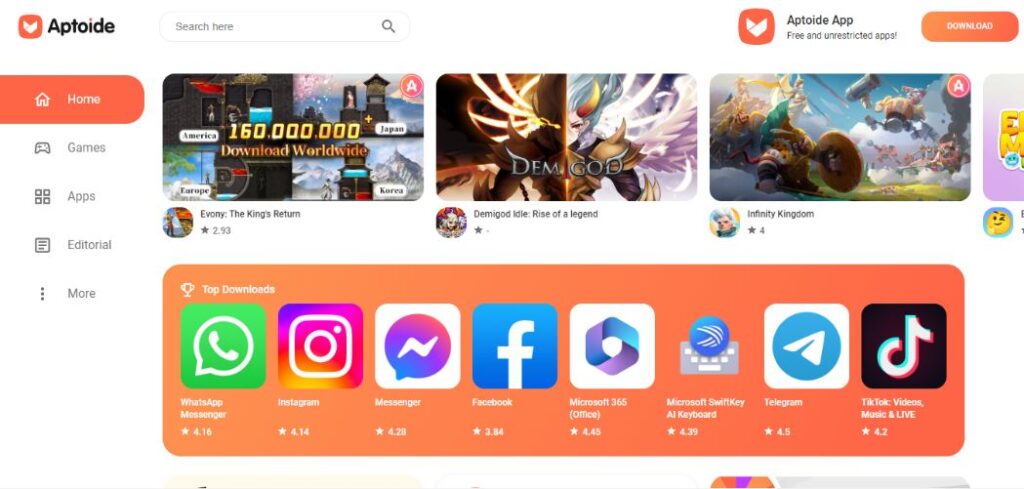
Visit Aptoide from Here
3. APKPure
APKPure is a newer app store that has quickly gained popularity. The site offers a clean and user-friendly interface, and it also has a large library of apps and games.
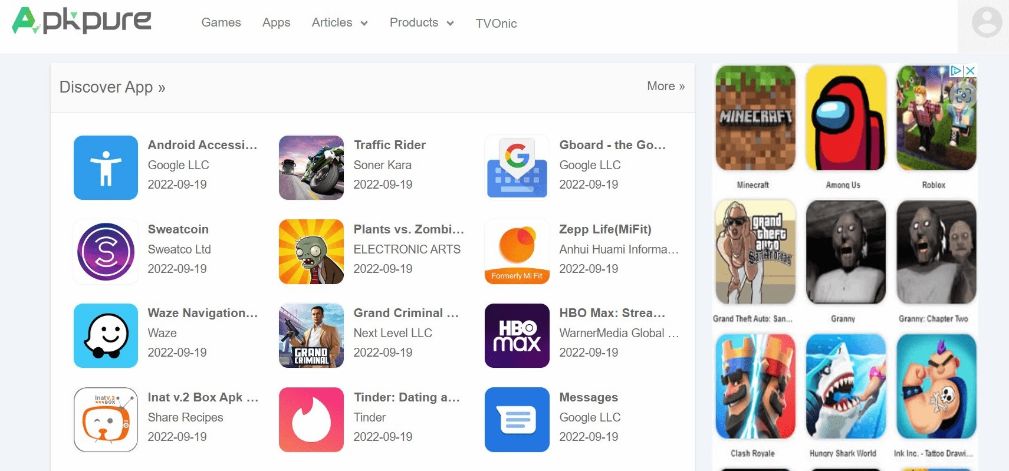
Visit APKPure from Here
Read Also: 10 Best Instagram Reels Downloader
4. Softpedia
Softpedia is a popular website for downloading software. The site also has a section for Android APK files, and all of the files are scanned for malware before they are uploaded.
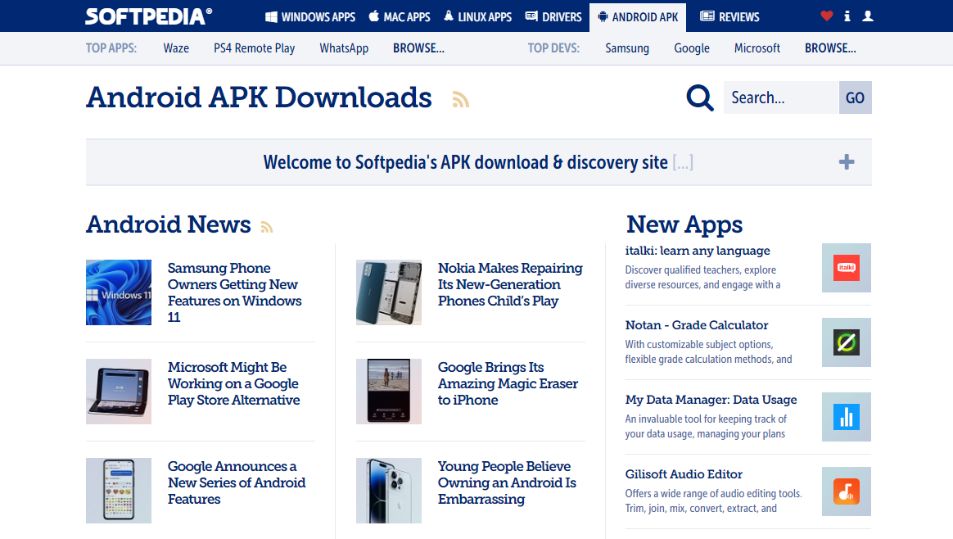
Visit Softpedia from Here
5. Uptodown
Uptodown is another popular website for downloading software. The site has a large library of Android APK files, and it also offers a variety of other features, such as the ability to download apps in the background and to view app reviews.

Visit Uptodown from Here
6. Download (CNET)
CNET Download is a website that provides free downloads for Windows, Mac, iOS and Android devices across all categories of software and apps, including security, utilities, games, video and browsers. This is one of the most popular download sites in the world for Android APK files.
CNET Download offers a variety of features to help users find the right software for their needs.
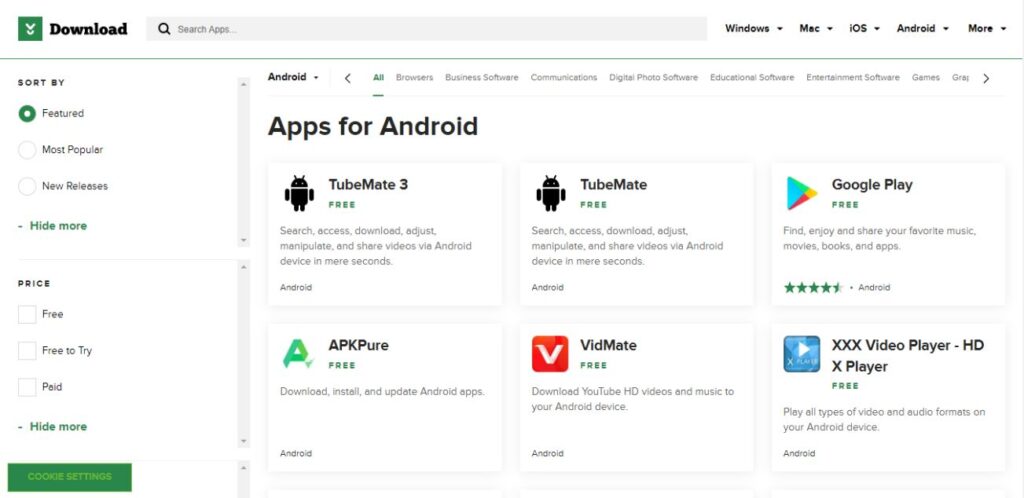
Visit CNET Download from Here
Read Also: 14 Easy Online Jobs for Students : No Investment Needed
7. APKMonk
APKMonk: This is a website that allows you to download APK files for apps that are not available in your country’s Google Play Store. The website has a small library of APK files, but the apps are all safe and secure.

Visit APKMonk from Here
8. APKHere
APKHere: This is a popular website that offers a wide variety of APK files. The website is easy to use and has a large library of APK files.
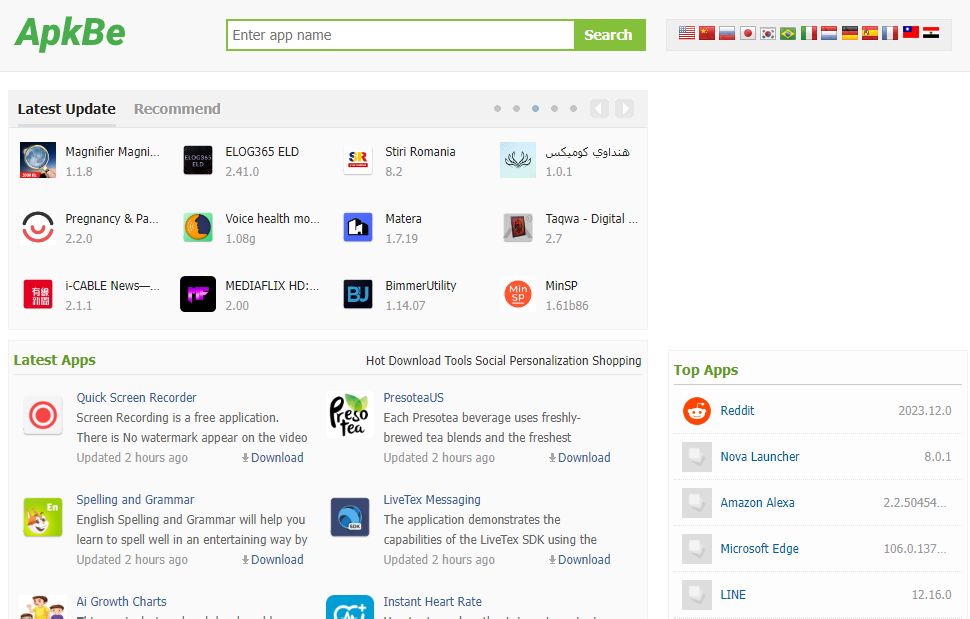
Visit APKHere from Here
9. APK-DL
APK-DL is a website that allows you to download APK files directly from the Google Play Store. This can be useful if you are looking for an app that is not available in your region or if you want to download an older version of an app.

Visit APK-DL from Here
10. APK4Fun
APK4Fun is a relatively new app store that offers a wide variety of apps and games. The site also has a section for old versions of apps, which can be useful if you are looking for a specific version of an app that is no longer available in the Google Play Store.
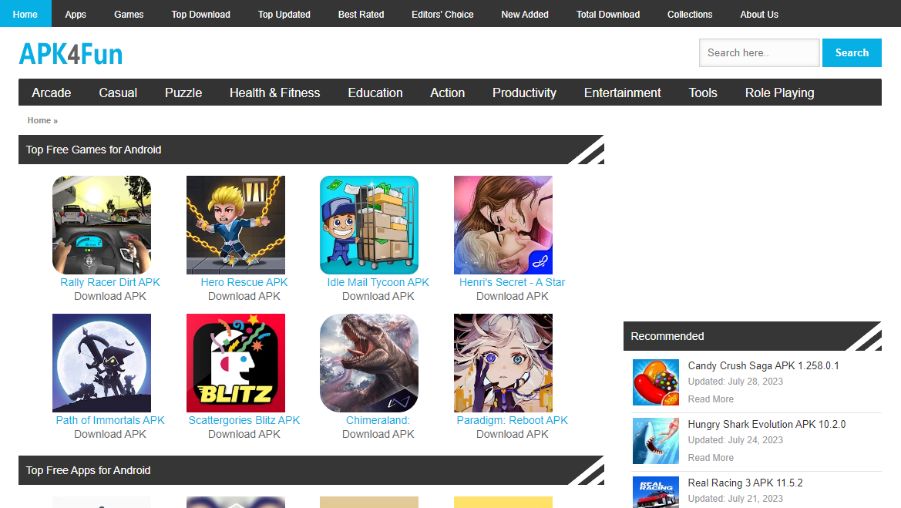
Visit APK4Fun from Here
Read Also: Best Tips to Grow Instagram (History, Features and Facts)
When downloading APK files from any of these sites, it is important to always be vigilant and to scan the files for malware before you install them. You should also only download apps from sites that you trust.
By following these tips, you can safely download APK files for Android apps and games.
Tips for Safely Downloading APK Files
- Only download APK files from trusted sources.
- Scan APK files for malware before you install them.
- Only install apps from sources that you trust.
- Use the most recent security updates to keep your Android device updated.
- Be Careful before giving apps any permissions.
By following these tips, you can help to protect your Android device from malware and other security threats.
FAQs
Q: Why should I download APK files from trusted sources?
A: APK files can be downloaded from a variety of sources, including the Google Play Store, third-party app stores, and file-sharing websites. However, it’s important to only download APK files from trustworthy websites. This is because APK files can be infected with malware, which can harm your Android device.
Q: How can I know if a file is an APK is safe?
A: An APK file’s safety may be checked by:
- Look at the file size. Bad APKs are often bigger than good ones.
- Check the file name. Bad APKs may have names that are almost the same as good ones, but with a few changes.
- Scan the file for malware before installing it. There are many antivirus and anti-malware apps for Android devices.
Q: What are some of the risks of downloading APK files from untrusted sources?
A: There are a number of risks associated with downloading APK files from untrusted sources. These risks include:
- The file may be infected with malware.
- The file may not be compatible with your Android device.
- The file may have been tampered with.
- The file may not be the latest version of the app.
Q: What should I do if I think I have downloaded a malware-infected APK file?
A: If you think you have downloaded a malware-infected APK file, you should immediately uninstall the app and scan your device for malware. You should also report the file to the website where you downloaded it.
Check this out also:
Password Generator, Privacy Policy Generator, Word Counter, Age Calculator, Html Color Picker

You are not right. I am assured. Let’s discuss. Write to me in PM, we will communicate.