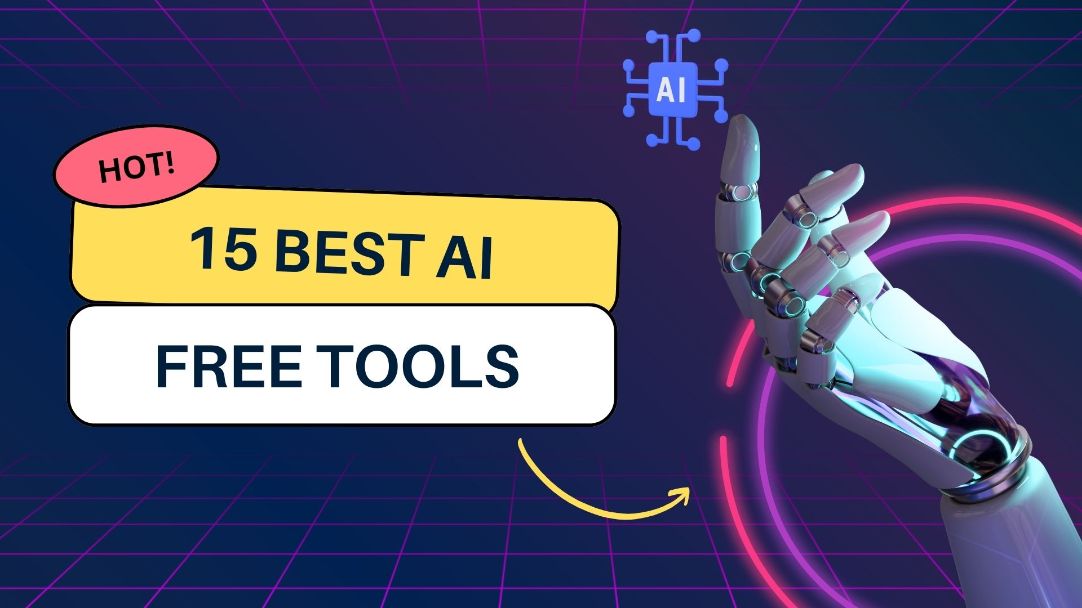Artificial intelligence (AI) is rapidly transforming the world around us, and AI tools are becoming increasingly accessible to everyone. Whether you’re a student, a business owner, or just someone who wants to be more productive, there’s an AI tool out there for you.
In this blog post, we’ll take a look at 15 of the best free AI tools available in 2024. These tools cover a wide range of categories, from writing and design to productivity and creativity. So, whether you’re looking to improve your writing skills, create stunning visuals, or automate your workflows, there’s sure to be an AI tool on this list that can help you.
Writing

1. ChatGPT
ChatGPT is a revolutionary AI language model that can do it all: generate text, translate languages, write creative content, and answer your questions in a comprehensive and informative way. It’s like having a personal AI assistant that can help you with anything, from writing a blog post to composing a song. It is still under development, but it has learned to perform many kinds of tasks, including writing articles, blog posts, and even books.
How to use it:
- Make an account on the ChatGPT website by visiting site.
- Once you are logged in, you can start writing by entering a prompt or question in the text box.
- ChatGPT will generate a response based on your prompt or question.
- You can edit and refine the response as needed.
Pricing and credits:
ChatGPT is currently free to use. However, there is a paid plan that offers additional features and benefits, such as increased generation limits and access to a private API.
Pros:
- ChatGPT is very powerful and can generate high-quality text.
- No coding skills required! ChatGPT is so easy to use, even a child could do it.
- It is free to use.
Cons:
- ChatGPT is still under development and may make mistakes.
- It can be difficult to control the output of ChatGPT.
- The free plan has limited features.
2. Copy AI
Copy AI is another great AI writing tool that can help you with a variety of tasks, including creating blog posts, social media posts, ad copy, and more. It also offers a number of features that can help you improve your writing, such as grammar checking and plagiarism detection.
How to use it:
- Go to the Copy AI website and create an account.
- Once you are logged in, you can select the type of content you want to create from a list of templates.
- Enter a few prompts or keywords, and Copy AI will generate a piece of content for you.
- If needed, you can modify and polish the content.
Pricing and credits:
Copy AI has a free plan that offers limited features and credits. The paid plans offer more features and credits, as well as access to a premium library of content templates.
Pros:
- Copy AI is easy to use and can generate high-quality content.
- It offers a number of features that can help you improve your writing.
- It has a free plan.
Cons:
- The free plan has limited features and credits.
- The paid plans can be expensive.
- Copy AI can sometimes generate plagiarized content.
Read Also: 15 Best Domain Name Generators
3. Rytr
Rytr is a third-party AI writing tool that can help you generate content for a variety of purposes, including blog posts, articles, social media posts, emails, and more. It also offers a number of features to help you improve your writing, such as tone detection and style optimization.
How to use it:
- Visit the Rytr website and register there.
- Once you are logged in, you can select the type of content you want to create from a list of templates.
- Enter a few prompts or keywords, and Rytr will generate a piece of content for you.
- If required, you can modify and polish the content.
Pricing and credits:
Rytr has a free plan that offers limited features and credits. The paid plans offer more features and credits, as well as access to a premium library of content templates.
Pros:
- Rytr is easy to use and can generate high-quality content.
- It has a variety of tools that can help you write better.
- It has a free plan.
Cons:
- The free plan has limited features and credits.
- The paid plans can be expensive.
- Rytr can sometimes generate plagiarized content.
Image Generation

4. Bing Image Creator
Bing Image Creator is a free AI image generator that can create realistic images from text descriptions. It is still under development, but it has the potential to be a valuable tool for bloggers, designers, and marketers.
How to use it:
- Go to the Bing Image Creator website and enter a text description of the image you want to create.
- Click the “Generate Image” button.
- Bing Image Creator will generate an image based on your text description.
Pricing and credits:
- Bing Image Creator is free to use.
Pros:
- Bing Image Creator is free to use.
- It can create realistic visuals from text descriptions.
Cons:
- Bing Image Creator is still under development and may make mistakes.
- The images generated by Bing Image Creator may not be suitable for all purposes.
Read Also: 20 Best Real Money Earning Apps
5. Dall.E 2
Dall.E 2 is another powerful AI image generator that can create realistic images from text descriptions. It is still in beta testing, but it has the potential to revolutionize the way we create and consume visual content.
How to use it:
- Go to the Dall.E 2 website and request access to the beta.
- Once you have been granted access, you can start generating images by entering text descriptions into the prompt box.
- Click the “Generate” button.
- Dall.E 2 will generate an image based on your text description.
Pricing and credits:
Dall.E 2 is currently in beta testing and is free to use. However, the pricing plan for the public release has not yet been announced.
Pros:
- Dall.E 2 can generate very realistic images from text descriptions.
- It is still under development, but it has the potential to be a powerful tool for a variety of creative and professional applications.
Cons:
- Dall.E 2 is still in beta testing and may make mistakes.
- The public release date and pricing plan have not yet been announced.
Design

6. Canva
Canva is a popular online graphic design platform that offers a variety of free templates and tools for creating social media posts, banners, presentations, and other visual content. It also offers a number of AI-powered features, such as background removal and image editing.
How to use it:
- Go to the Canva site and Create an account on it.
- Once you are logged in, you can start creating designs by selecting a template or uploading your own images.
- Canva offers a variety of tools and features for editing your designs, including AI-powered features such as background removal and image editing.
- Once you are finished creating your design, you can download it or share it online.
Pricing and credits:
Canva has a free plan that offers limited features and templates. The paid plans offer more features and templates, as well as access to a premium library of stock images and fonts.
Pros:
- Canva is easy to use and offers a variety of templates and tools for creating visual content.
- It offers a number of AI-powered features that can help you improve your designs.
- It has a free plan.
Cons:
- The free plan has limited features and templates.
- The paid plans can be expensive.
Read Also: 10 Best Instagram Reels Downloaders – Photos and Video Downloader
7. Visily AI
Visily AI is a free AI-powered design tool that can help you create professional-looking designs in minutes. It offers a variety of features, such as automatic layout, color matching, and font pairing.
How to use it:
- Go to the Visily AI website and create an account.
- Once you are logged in, you can start creating designs by selecting a template or uploading your own images.
- Visily AI will automatically generate a design based on your template or images.
- You can edit and refine the design as needed.
- Once you are finished creating your design, you can download it or share it online.
Pricing and credits:
Visily AI is free to use.
Pros:
- Visily AI is easy to use and can help you create professional-looking designs in minutes.
- It offers a variety of features, such as automatic layout, color matching, and font pairing.
- It is free to use.
Cons:
- Visily AI is still under development and may make mistakes.
- The designs generated by Visily AI may not be suitable for all purposes.
Content Optimization
8. Marketmuse
Marketmuse is an AI-powered content optimization platform that can help you create content that is relevant to your audience and search engines. It offers a number of features, such as topic research, keyword analysis, and content scoring, to help you improve your content performance.
How to use it:
- Go to the Marketmuse website and create an account.
- Once you are logged in, you can start by importing your existing content into Marketmuse.
- Marketmuse will then analyze your content and provide you with insights into its performance.
- You can use this information to improve your content and make it more likely to rank well in search engines.
Pricing and credits:
Marketmuse offers a free trial, but you will need a paid plan to access all of the features. The paid plans start at $99 per month.
Pros:
- Marketmuse is a powerful tool that can help you improve your content performance. However, it can be expensive and may be too much for some small businesses or bloggers.
Read Also: Oxolo AI Tool Review, Pricing and Features
Productivity
9. Notion AI
Notion AI is a free AI-powered productivity tool that can help you get more done. It offers a variety of features, such as task management, note-taking, and project planning. It also offers a number of AI-powered features, such as smart search and automatic tagging.
How to use it:
- Go to the Notion AI website and create an account.
- Once you are logged in, you can start creating pages and blocks to organize your thoughts, tasks, and projects.
- Notion AI offers a variety of features to help you stay organized and productive, including AI-powered features such as smart search and automatic tagging.
- You can collaborate with others on shared pages and projects, and you can access your Notion AI account from anywhere.
Pricing and credits:
Notion AI is free to use.
Pros:
- Notion AI is a powerful productivity tool that offers a variety of features to help you stay organized and get more done.
- It offers a number of AI-powered features that can help you save time and improve your workflow.
- It is free to use.
Cons:
- Notion AI can be complex to learn and use.
- The AI-powered features are still under development and may not always work perfectly.
Best Free AI Video Tools
10. YouTube Digest Chrome Extension
YouTube Digest is a Chrome extension that makes it easy to understand the key points of a YouTube video without having to watch the entire thing. It is a great tool for students, researchers, and content creators who need to quickly and easily understand the key points of a YouTube video.
To use YouTube Digest, simply install the extension from the Chrome Web Store and then open the YouTube video that you want to summarize. Click on the YouTube Digest icon in the Chrome toolbar and select the type of summary that you want to generate (short paragraphs, bullet points, or article-style summaries). YouTube Digest will then generate a summary of the video for you.
YouTube Digest is free to use, but it requires an OpenAI account. You can create a free OpenAI account, but you will be limited to 100 API requests per day. If you need more API requests, you can upgrade to a paid OpenAI plan.
Pros:
- Free to use
- Easy to use
- Generates accurate and informative summaries
- Supports multiple summary formats
Cons:
- Requires an OpenAI account
- Limited to 100 API requests per day on the free plan
Read Also: 10 Best Free WordPress Themes (Tested)
11. Lumen5
Lumen5 is a video creation platform that uses AI to help users create professional-looking videos without any video editing experience. Lumen5 offers a variety of features, including templates, stock footage, and music, that users can use to create videos for social media, marketing, and education.
To use Lumen5, simply create an account and then select a template for the type of video that you want to create. Lumen5 will then prompt you to add text, images, and videos to your video. Once you are finished creating your video, Lumen5 will generate a finished video for you to download or share.
Lumen5 offers a free plan with limited features. Paid plans start at $19/month and offer additional features, such as more templates, stock footage, and music.
Pros:
- Easy to use
- Generates professional-looking videos
- Offers a variety of features, including templates, stock footage, and music
Cons:
- Limited features on the free plan
- Paid plans can be expensive
- Best Free AI Coding Tools
Best Free AI Coding Tools
12. AskCodi
AskCodi is an AI-powered coding tutor that can answer your coding questions in plain English. AskCodi is a great resource for students, beginners, and experienced coders alike.
To use AskCodi, simply type your coding question into the search bar and AskCodi will provide you with an answer. AskCodi can answer questions about a variety of programming languages, including Python, Java, JavaScript, TypeScript, C++, and C#.
AskCodi is free to use, but there are some limitations. For example, AskCodi can only answer questions about a limited number of programming languages and topics. Additionally, AskCodi may not be able to answer all of your coding questions perfectly.
Pros:
- Free to use
- Easy to use
- Can answer a wide range of coding questions
Cons:
- Limited support for programming languages and topics
- May not be able to answer all coding questions perfectly
Read Also: 14 Easy Online Jobs for Students in 2024: No Investment Needed
Best Free AI Audio Tools

AI audio tools are becoming increasingly popular, as they can help audio professionals and creators of all levels to produce high-quality content more quickly and efficiently. While there are many paid AI audio tools available, there are also a number of great free AI audio tools available.
Here are three of the best free AI audio tools:
13. Adobe Podcast
Adobe Podcast is a cloud-based podcast editing software that includes a number of AI-powered features, such as automatic transcription, noise reduction, and audio mastering.
How to use Adobe Podcast:
- Create an account and then upload your audio file to Adobe Podcast.
- Use the AI-powered features to edit and enhance your audio file.
- Export your finished audio file.
Pricing and credits:
Adobe Podcast offers a free plan with limited features. Paid plans start at $9.99/month and offer additional features, such as more storage space and collaboration tools.
Pros:
- Wide range of AI-powered features
- Easy to use
- Integrated with other Adobe products
Cons:
Limited features on the free plan
Paid plans can be expensive
14. Lalal.AI
Lalal.AI is an AI-powered tool that can isolate vocals from instrumental tracks and vice versa. Lalal.AI is a great tool for musicians, DJs, and podcasters who need to separate different elements of their audio recordings.
How to use Lalal.AI:
- Upload your audio file to Lalal.AI.
- Select “Extract Vocals” or “Extract Instrumental” from the menu.
- Lalal.AI will generate a new audio file that contains only the vocals or the instrumental track.
Pricing and credits:
Lalal.AI offers a free plan with limited features. Paid plans start at $10/month and offer additional features, such as the ability to process longer audio files and batch processing.
Pros:
- Easy to use
- Generates high-quality results
- Supports a variety of audio formats
Cons:
- Limited features on the free plan
- Paid plans can be costly for regular users.
Read Also: How to Start a Blog? 10 Tips to Starting a Successful Blog
15. Murf AI
Murf AI is an AI-powered text-to-speech tool that can generate realistic-sounding human voices. Murf AI is a great tool for creating voiceovers for videos, podcasts, and other multimedia content.
How to use Murf AI:
- Create an account and then type or upload your text to Murf AI.
- Select a voice and other audio settings.
- Murf AI will generate a voiceover of your text.
Pricing and credits:
Murf AI offers a free plan with limited features. Paid plans start at $13/month and offer additional features, such as more realistic voices, longer audio files, and commercial usage rights.
Pros:
- Wide range of realistic voices
- Easy to use
- Generates high-quality audio
Cons:
- Limited features on the free plan
- Paid subscriptions might be pricey for regular users.
Overall, these three free AI audio tools offer a variety of features that can help you to improve your audio editing and production workflow. Be sure to try out each tool to see which one works best for your needs.
Conclusion
There are a variety of free AI tools available for a variety of tasks. These tools can help you save time, improve your workflow, and create better content. However, it is important to keep in mind that AI tools are still under development and may not always work perfectly.
It’s important to take your unique demands and requirements into account when selecting an AI solution. You should also read reviews of different tools to get a sense of their pros and cons.