Lexica.art is a new AI-powered art platform that allows users to create and discover art in a variety of ways. The platform uses a large language model (LLM) to generate images from text descriptions, and it also allows users to browse and explore a vast library of AI-generated art.
One of the most unique features of Lexica.art is its ability to generate images from text descriptions. This means that users can create art simply by typing in a few words or phrases. For example, a user could type in “a cyberpunk city at night” and the LLM would generate an image of a futuristic city with neon lights and skyscrapers.
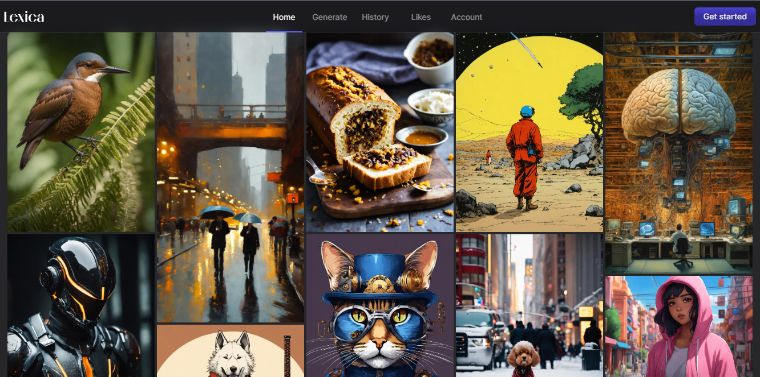
Lexica.art also allows users to browse and explore a vast library of AI-generated art. This library is constantly growing, and it includes a wide variety of art styles and genres, from realistic to abstract to fantastical. Users can search for art by keyword, style, or artist, and they can also save their favorite images to their own collections.
Features of Lexica.art:
- Text-to-image generation: Lexica.art can generate images from text descriptions. This allows users to create art without any prior artistic skills.
- Art library: It has a vast library of AI-generated art that users can browse and explore. This library includes a wide variety of art styles and genres.
- Prompts: It also provides users with a variety of prompts to help them get started with creating art. These prompts can be used to generate art in a variety of styles and genres.
- Styles: It offers a variety of art styles to choose from, including realism, anime, manga, and abstract. Additionally, users can design their own unique styles.
- Artists: It allows users to follow their favorite AI artists and receive notifications when they publish new artwork.
- Community: It has a thriving community of artists and art enthusiasts. Users can interact with each other by commenting on artwork, sharing their own creations, and joining challenges and contests.
Pros of Lexica.art:
- Easy to use: Lexica.art is very easy to use, even for users with no prior artistic skills.
- Powerful: It can generate high-quality images from text descriptions.
- Versatile: It also can be used for a variety of purposes, including art creation, creative projects, education, and research.
- Affordable: It offers a free plan and a variety of affordable paid plans.
Cons of Lexica.art:
- Still under development: The Tool is in still under development, so there may be some bugs and glitches.
- Limited commercial license: The free and Pro plans have limited commercial licenses. Users who need a full commercial license must subscribe to the Max plan.
- Images are public: Images created on the free and Pro plans are public, meaning that anyone can view and use them. Users who want to keep their images private must subscribe to the Max plan.
Free credits and pricing
To use Lexica.art for free, simply go to the website and start generating images. You can generate as many images as you like, without any restrictions.
Here are some tips for using Lexica.art for free:
- Use specific and descriptive text prompts. The more specific you are, the better Lexica.art will be able to understand what you want.
- Experiment with different settings. You can adjust the classifier free guidance scale and seed to generate different variations of your images.
- Download your images in high resolution. Lexica.art allows you to download your images in resolutions up to 8K, so you can use them for a variety of purposes.
Lexica.art is a great tool for anyone who wants to create or use AI-generated images. It is easy to use and free to use for personal use.
Lexica.art offers a free plan with 1,000 fast generations per month. This means that you can generate 1,000 images from text descriptions each month for free.
If you need more generations, you can upgrade to a paid plan. Paid plans start at $8 per month for 3,000 fast generations. You can also choose to pay annually to save money.
Here is a table of Lexica.art’s pricing plans:
| Plan | Price per month | Price per year | Fast generations per month | Unlimited slow generations | Commercial license | Images are public |
| Starter | $8 | $96 | 1,000 | No | Yes | Yes |
| Pro | $24 | $288 | 3,000 | Yes | Yes | Yes |
| Max | $48 | $576 | 7,000 | Yes | Yes | No |
To learn more about It’s pricing and to sign up for a free account, please visit the Lexica.art website.
Read Also: 15 Best FREE AI Tools (2024)
How to Generate Image in Lexica?
Lexica.art is a free AI image generation tool that uses the Stable Diffusion model. It is easy to use and can generate high-quality images from text prompts.
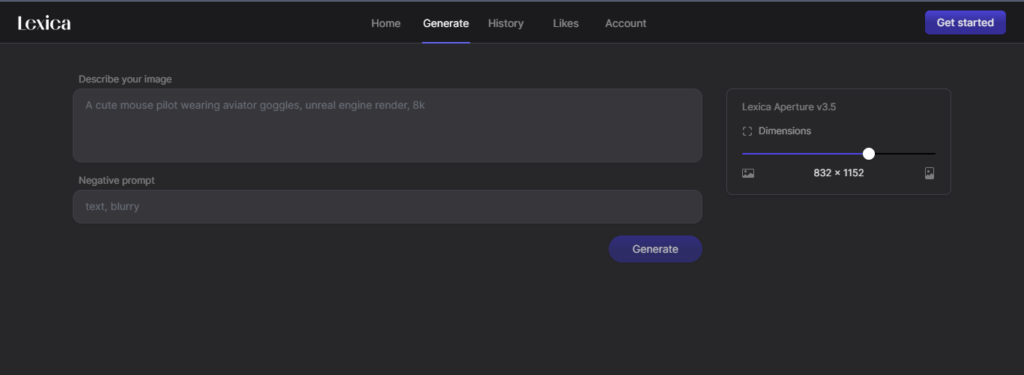
To generate an image on Lexica.art, follow these steps:
- Go to lexica.art and enter your text prompt in the search bar.
- Click the “Generate” button.
- Lexica.art will generate four images based on your prompt.
- Tap on an image to see it larger.
- Download the image by clicking the download button.
Generated Images
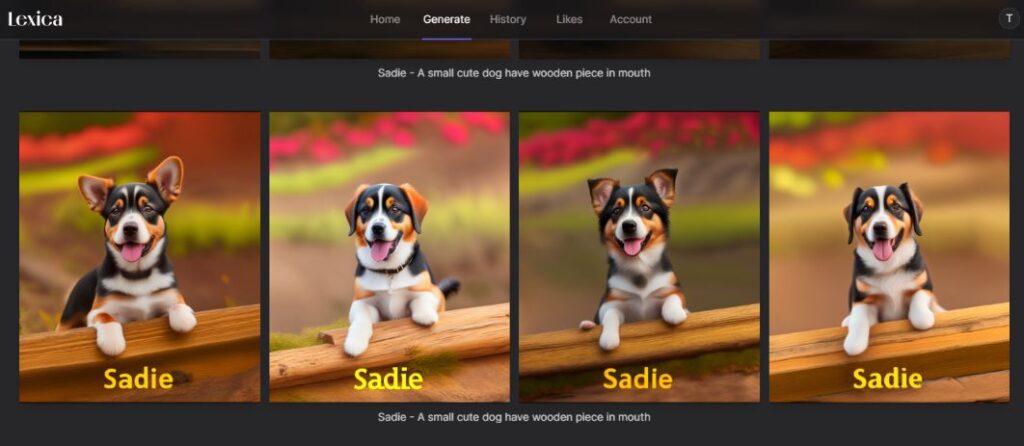
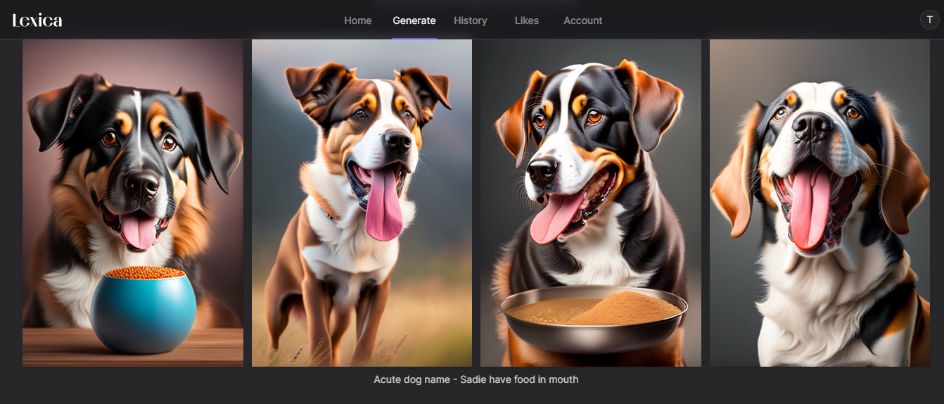
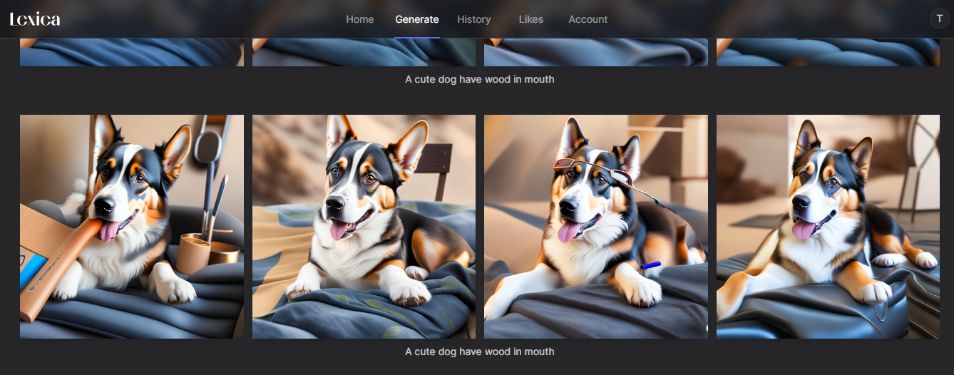
You can also adjust the following settings to affect the generated images:
- Classifier Free Guidance scale: This controls how closely the generated images will follow your prompt. A higher value will result in more faithful images, while a lower value will result in more creative images.
- Seed: This is a random number that affects the generation process. You can use the same seed to generate multiple images with similar variations.
Here are some tips for writing effective text prompts for Lexica.art:
- Be specific and descriptive. The more specific you are, the better Lexica.art will be able to understand what you want.
- Use keywords. Lexica.art is good at understanding keywords, so use them liberally in your prompts.
- Avoid using negative words. It tends to focus on the positive aspects of your prompt, so avoid using negative words like “not” or “don’t.”
- Use descriptive phrases. Instead of saying “a cat,” say “a fluffy white cat sitting on a red couch.”
Here are some examples of effective text prompts:
- A photorealistic portrait of a young woman with long brown hair and green eyes, smiling.
- A digital painting of a futuristic city in the style of Syd Mead.
- A watercolor illustration of a red fox playing in the snow.
- A concept art design for a new alien creature for a science fiction film.
- Once you have generated some images, you can use them for personal or commercial purposes. Lexica.art does not claim any copyright to the generated images.
Final Thoughts
Lexica.art is a powerful and versatile AI image generation tool that has the potential to revolutionize the way we create and consume visual content. It is easy to use and can generate high-quality images from a wide range of text prompts, from photorealistic portraits to abstract concept art.
Lexica.art is still under development, but it has already made a significant impact on the creative community. Artists, designers, and filmmakers are using Lexica.art to generate new ideas, explore new concepts, and create stunning visuals that would be impossible or impractical to produce using traditional methods.
I believe that Lexica.art is just the beginning of a new era of AI-powered creativity. In the future, Lexica.art and similar tools will be used by everyone from professional artists to hobbyists to create their own unique and personal visions.
Read Also: Best AI Video Generator Tool (2024)
